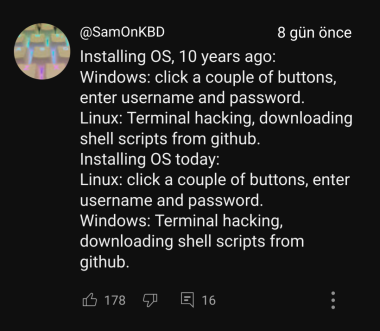Comment on a YT video about Windows on ARM
Installing OS, 10 years ago:
Windows: click a couple of buttons enter username and password
Linux: Terminal hacking, downloading shell scripts from github
Installing OS today:
Linux: click a couple of buttons, enter username and password
Windows: Terminal hacking, downloading shell scripts from github.
Link to video: m.youtube.com/watch?v=qKRmYW1D0S0