Firefox rolls out Total Cookie Protection by default to all desktop users worldwide | It is Firefox’s strongest privacy protection to date, confining cookies to the site where they were created
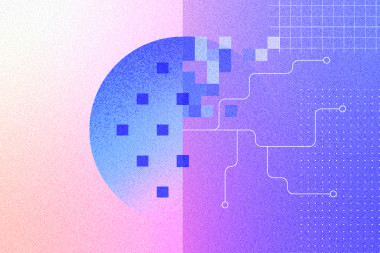
There have been multiple accounts created with the sole purpose of posting advertisement posts or replies containing unsolicited advertising.
Accounts which solely post advertisements, or persistently post them may be terminated.