-
 Hominine
Hominine -
jacobc436
-
 underscores
underscores -
Vineyard8927
-
je_skirata
-
lengau
-
exu
-
keyez
-
BoiLudens
-
Gigantic3055
-
MrVilliam
-
Robin
-
passepartout
-
jj122
-
Azathoth
-
GlitterInfection
-
captain_oni
-
Wayren
-
F04118F
-
 Eric_Pollock
Eric_Pollock -
pineapplelover
-
priapus
-
 million
million -
 sponge
sponge -
fernvlz
-
Hekel
-
Dima
-
 lambda
lambda -
QuandaleDingle
-
 andrew
andrew