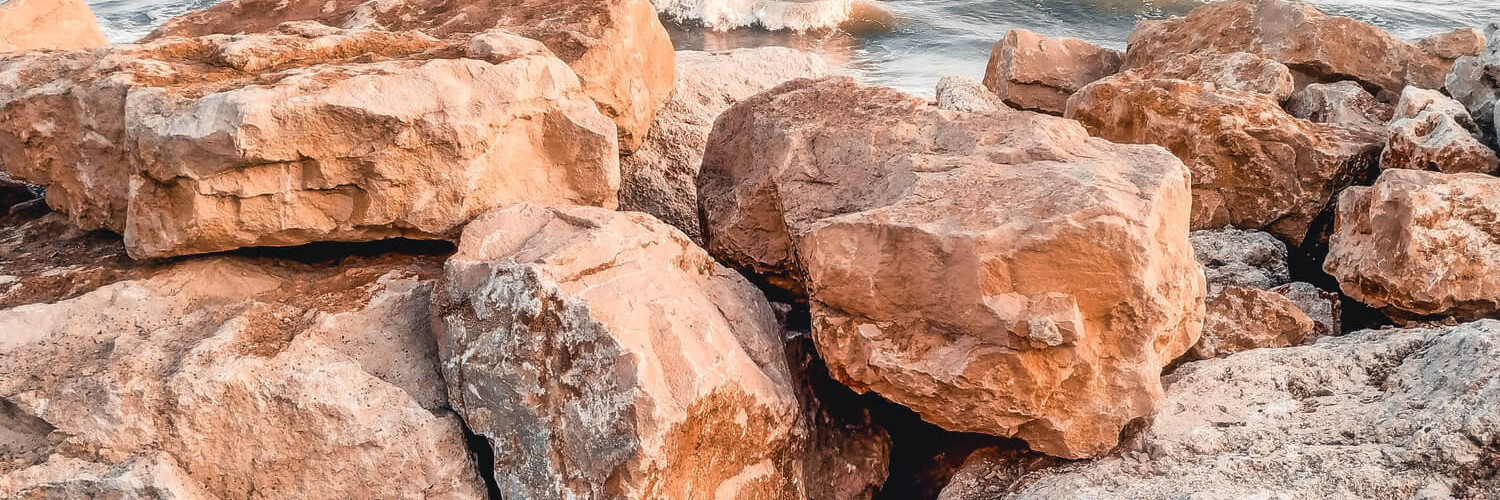
This profile is from a federated server and may be incomplete. Browse more on the original instance.
There have been multiple accounts created with the sole purpose of posting advertisement posts or replies containing unsolicited advertising.
Accounts which solely post advertisements, or persistently post them may be terminated.
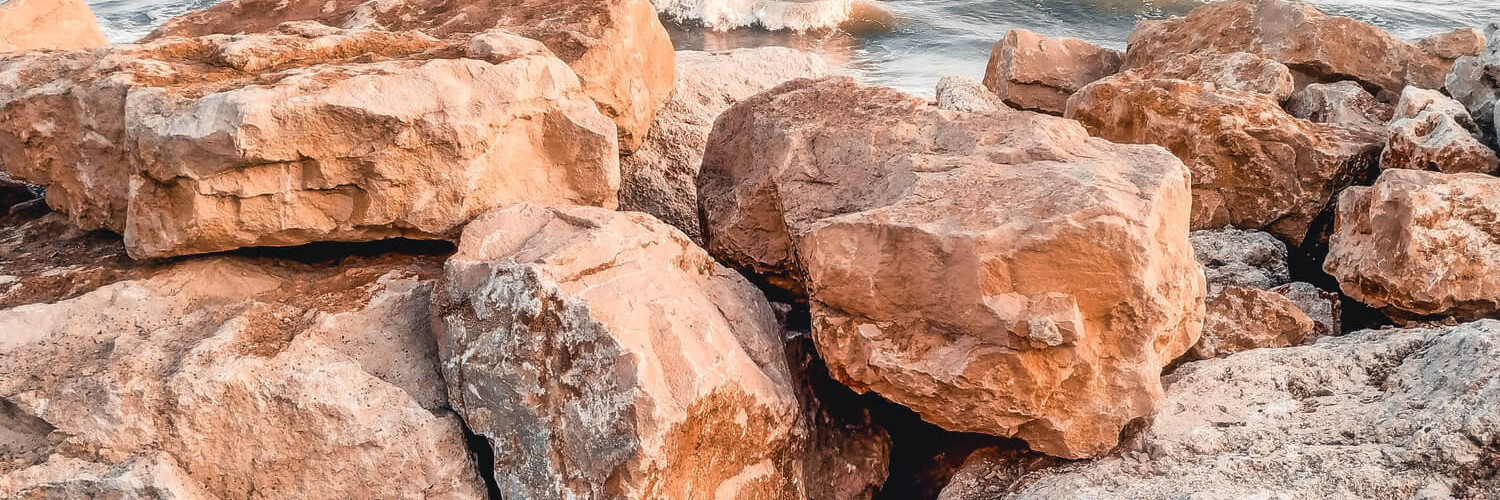
This profile is from a federated server and may be incomplete. Browse more on the original instance.
OpenSSH is about to change. (For the better.) (youtu.be)
OpenSSH’s ssh-keygen command just got a great upgrade....
What are people daily driving these days?
I’m between distros and looking for a new daily driver for my laptop. What are people daily driving these days? Are there any new cool things to try?...
Spending a few days with Hyprland made me realize how awesome Gnome is
Don’t get me wrong. Hyprland is great. I like it a lot. It looks fresh, it’s easy to configure and the keybindings are super easy to implement, but it’s also very barebones. Most of the functionality expected from a DE come from external software. Be it a top bar, an app launcher, a notification daemon or anything else....
What are your must-have selfhosted services?
Always enjoyed scrolling though these posts, figured I’d give it a go here:...
Yes, Ubuntu Is Withholding Security Patches for Some Software (www.flu0r1ne.net)
deleted_by_author
GNOME Recognized as Public Interest Infrastructure (foundation.gnome.org)
The GNOME Foundation is thrilled to announce the GNOME project is receiving €1M from the Sovereign Tech Fund to modernize the platform, improve tooling and accessibility, and support features that are in the public interest....
My ubuntu installation broke completely
I think that installation was originally 18.04 and I installed it when it was released. A while ago anyways and I’ve been upgrading it as new versions roll out and with the latest upgrade and snapd software it has become more and more annoying to keep the operating system happy and out of my way so I can do whatever I need to...
Who uses pure GNOME (no extensions)
I really like gnome and how it looks. However every time I try it I find myself in need of more functionality and so I install a bunch of extensions. For example I can’t live without a dock and some sort of system tray that shows which apps are running in background....
If only more Linux programs followed sandboxing best practices... (i.imgur.com)
What is the best linux alternative to OneNote?
I’ve no problem with using LibreOffice for most of my document needs, but i haven’t found a good substitute for microsoft’s OneNote yet. I mainly use it to plan my RPG games and it helps a lot. What alternatives are there for organizing notes on linux, with similar features to those that OneNote provides?
18+ Back to linux!
For like a month or two I decided, screw it, I am going to use all the programs I cannot use on Linux. This was mostly games and music making software....
Bottles Is Sick Of Downstream Linux Distro Packages (www.youtube.com)
Bottles and it’s developers are very much in favour of upstream packaging and flatpaks especially after the situation they dealt with because of broken outdated packaging coming from Fedora Linux
What's the best rolling release Distributions that doesn't crash too much
So basically i want try other rolling release distributions besides Vanilla Arch Linux So Give your thoughts on which is the best and also how to install the wifi drivers on Endeavour os and Gentoo Linux For a better experience
Samsung is actively considering to expand security updates beyond 5 years (www.sammobile.com)
cross-posted from: lemdro.id/post/2136203 (!samsung)...
GNOME Merge Requests Opened That Would Drop X.Org Session Support (www.phoronix.com)
A set of merge requests were opened that would effectively drop X.Org (X11) session support for the GNOME desktop and once that code is removed making it a Wayland-only desktop environment....
Purism Announce New 11-Inch Linux Tablet (www.omglinux.com)
Red Hat stops all upstream and downstream work on desktop Bluetooth, multimedia applications (namely totem, rhythmbox and sound-juicer) and libfprint/fprintd (www.hadess.net)
Recommendations for a FOSS Cross-Platform Note-Taking Application
Up to now I’ve been using Simplenote, which has a Linux client (but also Android & iOS) & supports live collaboration on notes. However, Simplenote hasn’t had a meaningful update for a long time, & it’s recently been behaving strangely, e.g. notes undeleting themselves, line duplications & undeletions....
While technically POSSIBLE, how viable is it to run Adobe apps, especially Premiere and After Effects, on Linux
I’m keeping it broad by not specifying a distro. I’m just curious is this a real option for actual editing professionals? As far as I understand you can make it work by running under Wine, but I’m guessing this comes with significant drawbacks. I’m having trouble finding any information on both the current state of...