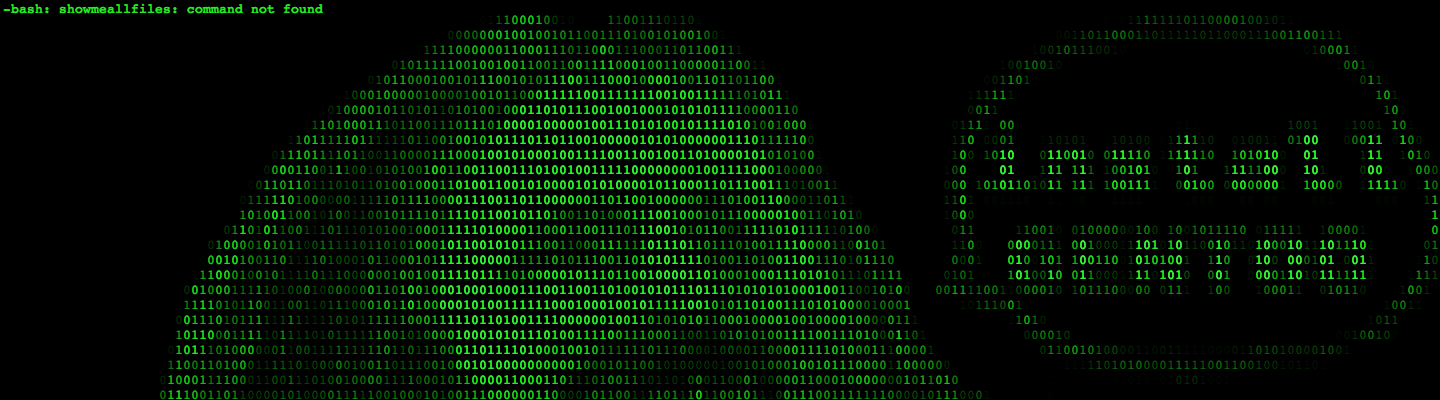
Install Gentoo
This profile is from a federated server and may be incomplete. Browse more on the original instance.
There have been multiple accounts created with the sole purpose of posting advertisement posts or replies containing unsolicited advertising.
Accounts which solely post advertisements, or persistently post them may be terminated.
This profile is from a federated server and may be incomplete. Browse more on the original instance.
What about a linux phone that has a full Android OS sleeping in parallel? Like OnePlus Watch 2 that runs 2 OSs at the same time.
The OnePlus Watch 2 has 2 chips, and basically runs a lightweight OS while keeping the hungry one in very very low power, and only powering it up when necessary....
OpenSUSE has the best installation menu of any OSs ever made (lemmy.ca)
How the xz backdoor highlights a major flaw in Nix (shadeyg56.vercel.app)
The main issue is the handling of security updates within the Nixpkgs ecosystem, which relies on Nix’s CI system, Hydra, to test and build packages. Due to the extensive number of packages in the Nixpkgs repository, the process can be slow, causing delays in the release of updates. As an example, the updated xz 5.4.6 package...
How KDE Plasma 6 Was Made [video] (tube.kockatoo.org)
deleted_by_author
Former distrohoppers, where did you settle down?
Which one(s) and why?
Firefox Devs Working on Tab Previews (www.omgubuntu.co.uk)
What's (are) the funniest/stupidest way(s) you've broken your linux setup?
Tinkering is all fun and games, until it’s 4 am, your vision is blurry, and thinking straight becomes a non-option, or perhaps you just get overly confident, type something and press enter before considering the consequences of the command you’re about to execute… And then all you have is a kernel panic and one thought...
A response to the "Boycott Wayland" article
Link to article: gist.github.com/…/9feb7c20257af5dd915e3a9f2d1f227…...
Can someone ELI5 why some apps need to support X11/wayland?
Isn’t this supposed to be a job for the window manager?...
deleted_by_author
GitHub - SerenityOS/serenity: The Serenity Operating System 🐞 (github.com)
Can flatpaks be installed and accessed from another partition on the same drive?
My laptop seems very finicky with linux and enjoys periodically freezing. Some distributions are more stable than others and I’d like to keep testing other distributions without reinstalling/ downloading/transferring all my apps and steam games constantly....
Is gnome going to become proprietary? (sh.itjust.works)
What has been your experience with Flatpak?
I’ve been involved with Linux for a long time, and Flatpak almost seems too good to be true:...
Connection to external drives sometimes breaks on reboot
I’ve got a reoccurring issue with all of the home servers I’ve ever had and because it happened again just today, now the pain is big enough to ask publicly about it....
"Linux Desktop: A Collective Delusion" - an unhinged rant (tadeubento.com)
Linux has made significant strides, and in 2023, it’s better than ever. However, there are still individuals perpetuating a delusion: that desktop Linux is as user-friendly and productive as its mainstream counterparts. After a few discussions on Lemmy, I believe it’s important to provide a clear review of where Linux falls...
The Flaws of Flatpak - What do you think about Flatpak Security? (youtu.be)
Are you using Flatpaks?...
ONLYOFFICE 7.5 Released with New PDF Editor + More (www.omgubuntu.co.uk)
Full backup Inquiry
I am not exactly well versed in the ways of backing up an entire Arch install and was hoping you wonderful folks here could help....
What dotfiles manager do you use?
I’m looking for recommendations for a dotfile manager - there are so many out there I’ve got a bit of options paralysis!...
[Wayland] How to completely disable mouse acceleration?
Hi guys....
GNOME Merge Requests Opened That Would Drop X.Org Session Support (www.phoronix.com)
A set of merge requests were opened that would effectively drop X.Org (X11) session support for the GNOME desktop and once that code is removed making it a Wayland-only desktop environment....
please help me out with a sound card problem i have
OK so on windows my soundblaster x4 can output both the spdif digital output thing and the analog audio to my headphones at the same time and use the volume knob to adjust the volume of them so one gets louder the other quieter....
What to distro to hop to next?
So been trying out Garuda Linux for a while now (my first distro), but feel ready to try another distro. Therefore looking for a distro that suits my preferred requirements, anyone has any tips?...
Questions about running Linux in a VM on Windows
Hi, I’m an old windows user who have played with linux* a few times, but never commited to it....
Rant about Nvidia related updates on Linux (kbin.social)
There are many reasons to dislike Nvidia on Linux. Here is a little thing that bugs me all the time, the updates. Normally the system updates would be quick and fast, but with the proprietary drivers of Nvidia involved, it gets quiet slow process. And I am not even talking about any other problem I encounter, just about the...
ich🇷🇺🚢iel (feddit.de) German
Printing Rant! Why is this so hard?
Debian 12. HP Laserjet Professional P1606dn...
What microphone are you using for Linux?
Looking for a good, studio quality microphone that just works on Linux. Also wondering what software or hardware people are using for enhancing your voice.
Red Hat refuses Alma's CVE patches to CentOS Stream; says "no customer demand" (i.redd.it)
gitlab.com/redhat/centos-stream/rpms/iperf3/…/5
Are packages from flathub always safe?
I usually trust my distro repos without checking. Can the same be applied to flathub without much worry?
What is you backup tool of choice?
I don’t mean system files, but your personal and work files. I have been using Mint for a few years, I use Timeshift for system backups, but archived my personal files by hand. This got me curious to see what other people use. When you daily drive Linux what are your preferred tools to keep backups? I have thousands of...
Subjectively, how are modern Intel UHD or Iris Xe Graphics for mild gaming on an Ubuntu based distro?
My son is turning 9 and has been using his computer more and more. he has my old System76 wild dog from 2010, which is a great computer, but is way past the end of its life. He mostly plays minecraft and browser games, though he is doing more artistic stuff in gimp and even a bit of cad for our 3d printer or in blockbench....