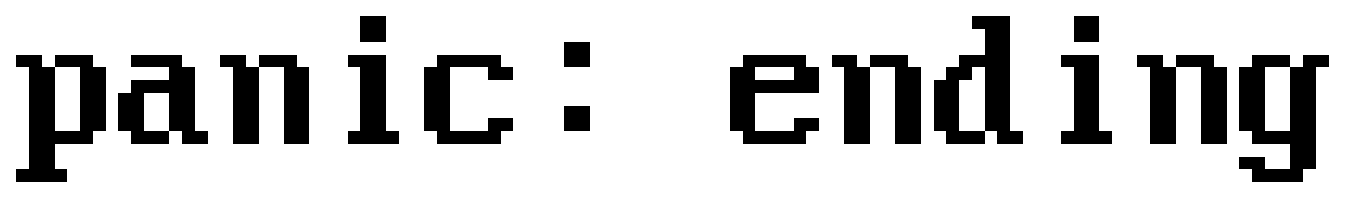
¡ACHTUNG!
May contain thoughts and opinions
Viewer digression is advised
<span style="color:#323232;">finger://9p.sdf.org/bubstance
</span><span style="color:#323232;">http://9p.sdf.org/~bubstance
</span><span style="color:#323232;">http://hj.9fs.net/bubstance
</span><span style="color:#323232;">mailto:[email protected]
</span>
This profile is from a federated server and may be incomplete. Browse more on the original instance.
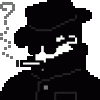
How different is Gentoo's new binary package system, compared to Arch Linux?
It was announced late last year that Gentoo is now offering binary versions of their packages. I’ve always had an interest in Gentoo, but the need to compile everything has always turned me away from it. I run Arch because it gives me the sense that I have more control of my system, when compared to other distros like Ubuntu,...
[rio] rosé p(lan9)ine (lemmy.ml)
details:...
What less popular text editors do you like or should have a shout out more often? What stuff do you do with it?
SHARE WITH THE CLASS: What aliases are you using? (kbin.social)
From bash to zsh and everywhere in between, show me yours and I'll show you mines. Inspire others or get some feedback....