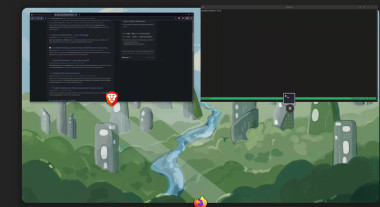Some apps are just blank and unusable
Hey guys, not sure what happened or if I installed something wrong but some of my applications like Firefox (flatpak) and gnome-control-center are just showing as blank when I open them. If I select them from overview, it stays as blank and can’t select anything from it. This issue doesn’t happen on all gnome/flatpak apps.
Any idea how can I troubleshoot this further?
Im on Fedora SilverBlue 37
EDIT: upgraded to 38, but same issue. Posted in AskFedora - discussion.fedoraproject.org/t/…/85600