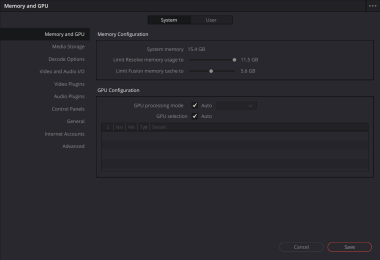DaVinci Resolve not recognizing iGPU
Hey there folks! I recently made the switch to Linux and I really want to do some editing using DaVinci Resolve. My computer is running an intel i7 7th Gen with no dedicated GPU. I used this tutorial to get through the initial installation but now the app just crashes warning “Unsupported GPU Processing Mode,” advising me to “Please review the GPU drivers and GPU configuration under preferences.” This is what I see when I go to that menu. Any idea what I need to do to make DaVinci recognize the integrated GPU?