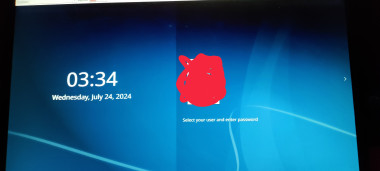I completely broke Kubuntu
So like I was trying to install Davinci resolve (an editing program) and while doing so it basically said “removing” followed by that appears to be everything installed on my computer
So I nope right out of there and I notice a bunch of important things are missing ex: the terminal, file manager, etc
So I just decided Maybe if I reboot everything will be a ok
And now on this screen and it won’t even let me enter my logic
This was the latest update of Kubuntu And idk what I did wrong or how I got here
I’ve only been using Kubuntu for probably about 4 months ish