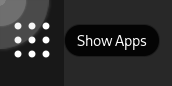[SOLVED] [Gnome 46.2] Is there a way to turn off the "Show Apps" hover effect?
[SOLVED] Go to Gnome Settings > Multitasking > Disable Hot Corners
I’m on NixOS 24.05 and I’m using GNOME 46.2 (Wayland) and whenever I hover over the upper left corner of my screen all apps are showing as if I clicked the “Show Apps” button. Is there any way to turn it off? It’s driving me insane. Since I’m working with multiple monitors, it’s happening quite frequently. Thanks in advance.