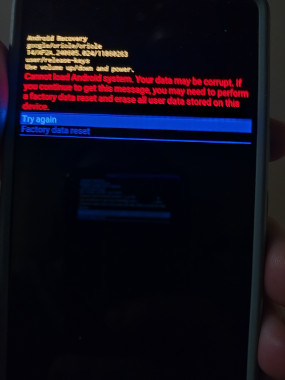How can I power down this phone?
Edit: Many thanks to @MrGerrit for suggesting that I hold all three buttons down. That appears to have worked! 🙏
Pixel 6 Pro. Yes, I did a factory reset after patching. No, I wasn’t aware there was an issue. Yes, I understand there’s no fix for this.
My question is, how do I turn off the phone once it is in this state? I’ve tried holding power alone, power + volume up, and power + volume down for varying periods of time up to 30 seconds each. I’ve tried in the recovery menu and at the error screen. I’ve tried catching it during the restart. Can someone help me please?