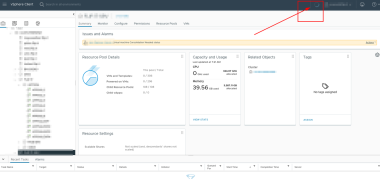VMware vSphere - Firefox
Hello,
Does anyone have problem with VMware vSphere when interacting with Firefox browser? It’s working but after TAB change or not focusing window the interface freezes.
This started when Firefox was updated to version 110 I believe. I tried on Windows and on Linux but behavior is the same. Deleting Cookies didn’t help.
The interface is working well on Chrome, Edge…
Imge: https://postimg.cc/py68mYD3 -> This refresh icon is loading in infinity.