-
cameron_
-
aniki
-
tyler
-
KaRunChiy
-
IHawkMike
-
30p87
-
sleepydragn1
-
Azathoth
-
jasep
-
thesporkeffect
-
PhoenixAlpha
-
algorithmae
-
 Exec
Exec -
 mod_pp
mod_pp -
xmanmonk
-
Wwwbdd
-
kali
-
Barking
-
techwithjake
-
Numenor
-
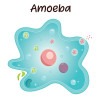 avidamoeba
avidamoeba -
anhydrous
-
fubarx
-
WeLoveCastingSpellz
-
 Carighan
Carighan -
ScoopMcPoops
-
JakenVeina
-
Deconceptualist
-
Vash63
-
 Swedneck
Swedneck -
ffdragon
-
GeorgimusPrime
-
waxy
-
 southsamurai
southsamurai -
Celestial6370