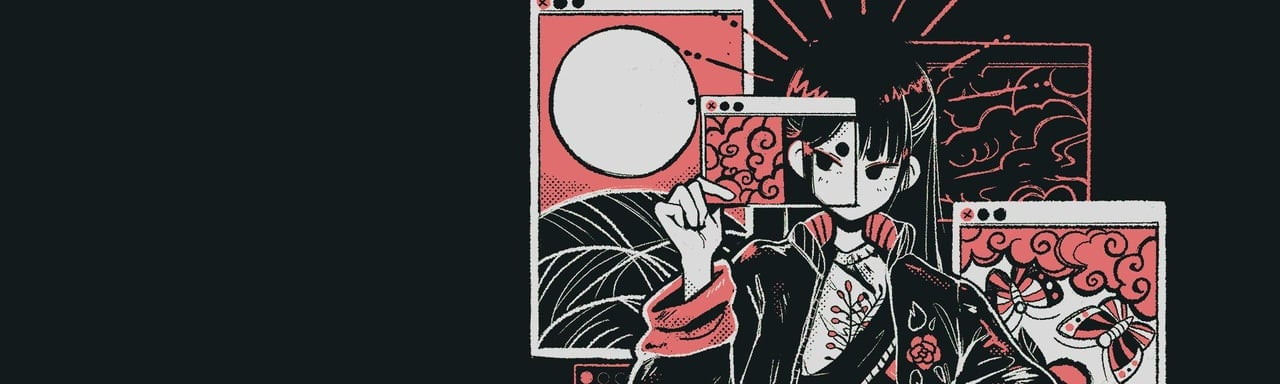
Dyslexic Privacy & Foss advocate, and Linux user.
https://i.postimg.cc/BbbYLqbm/b7f.jpg
Ace 🖤🩶🤍💜
https://creativecommons.org/licenses/by-nc-sa/4.0/legalcode.en
This profile is from a federated server and may be incomplete. Browse more on the original instance.
